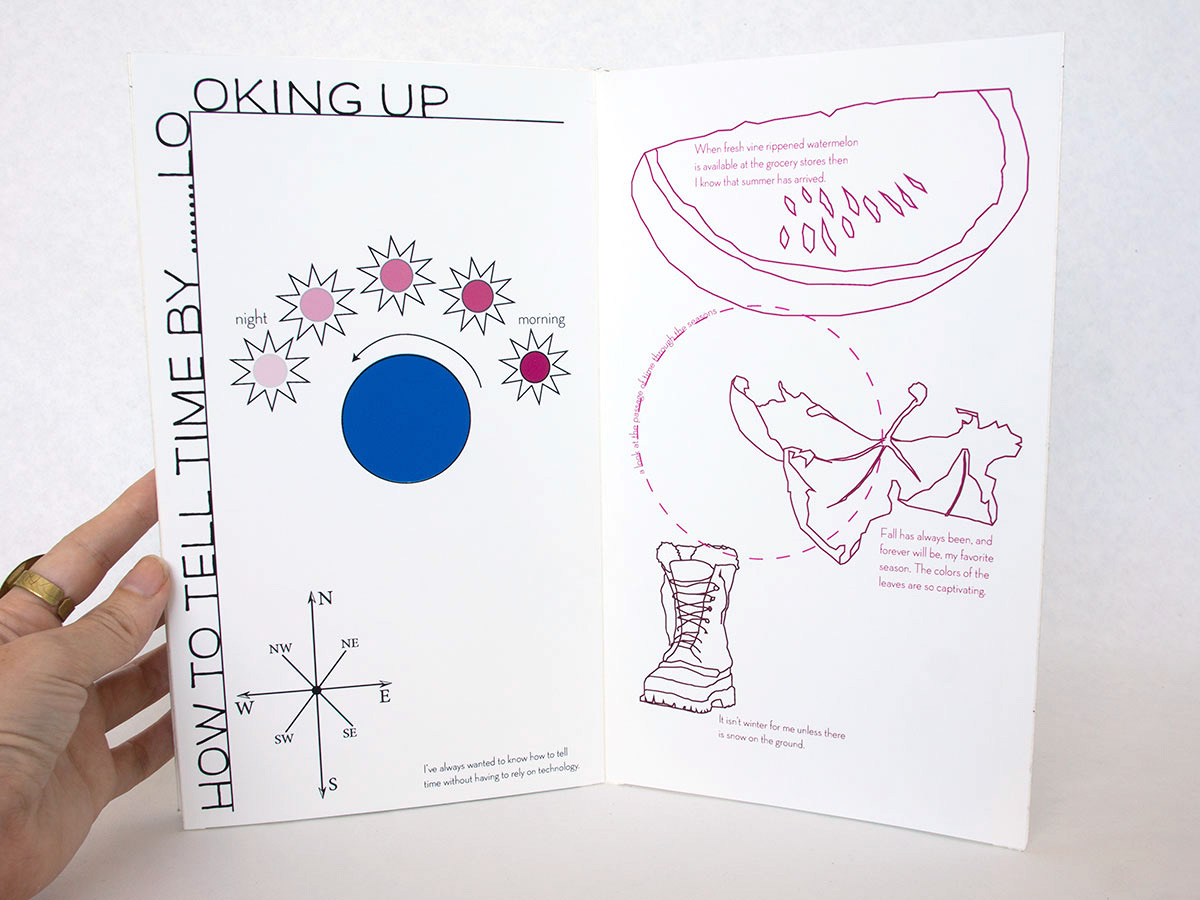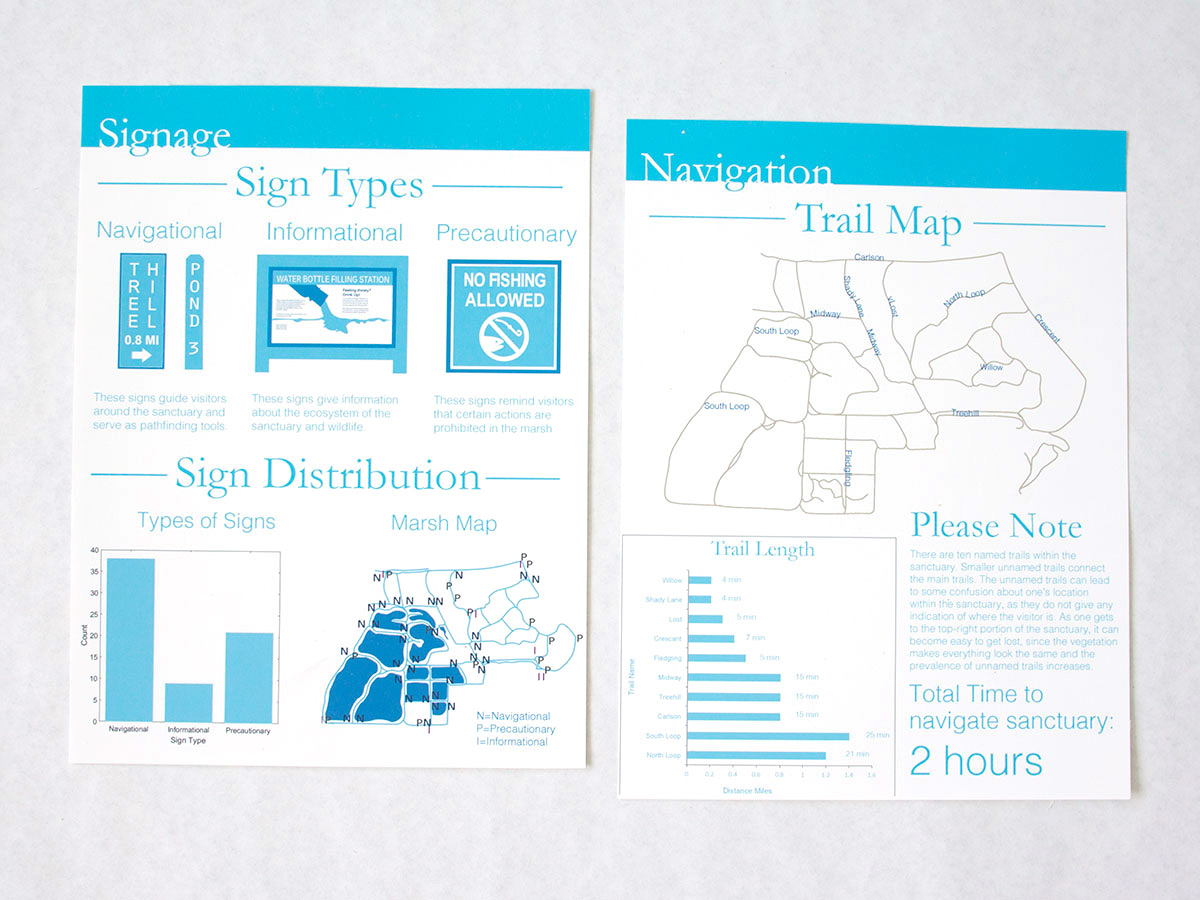Student Work
Project:
Guided Meditation
Time & Technology, UT Austin
2021-2025
Assignment: Design and construct a 2-5 minute guided meditation using voiceover, original and sampled recordings. The audio must be binaural. The topic can be serious or absurd.
Project:
Formalist Video
Time & Technology, UT Austin
2025
Assignment: Using your own original footage, found or new, edit a 60 second video of 1-second clips. All audio must be diegetic or originally recorded. Based on William Burrough’s The Cut-Ups.
Project:
Digital and Physical Processes
Time & Technology, UT Austin
Spring 2025
Assignment: choose a small selection of images that are collected from an open source archive or taken by you, and then physically collage, scan, digitally manipulate, print, and physically collage again (or not). Rinse and repeat.
![]()
![]()
![]()
![]()
![]()
![]()
![]()
![]()
![]()









Project:
Animated Gifs
various class sessions 2016-2024Assignment:
Create a set of animated gifs, using as many different methods (object-tracking, stop-motion, rotoscoping) as possible. Explore movement without storytelling.

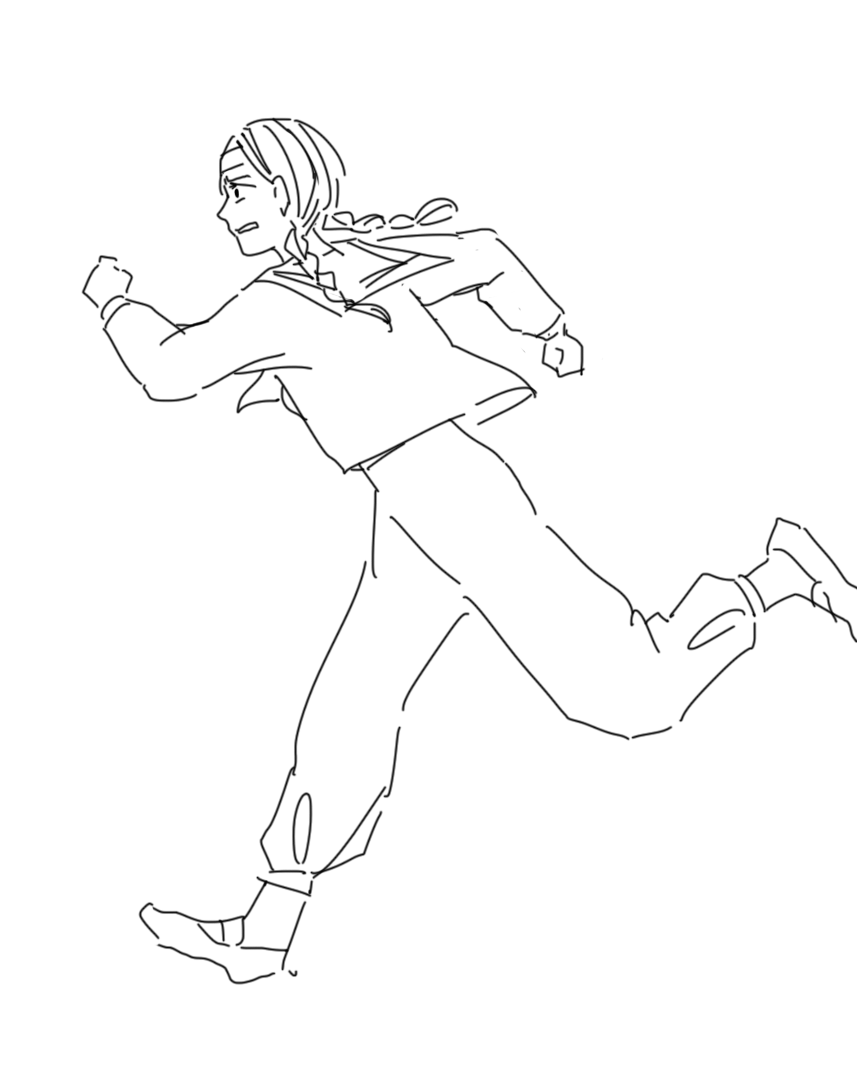
















Project:
Exquisite Corpse Poem Animation
UT Austin Fall 2024Assignment:
A group project, long-form animation wherein each student animates one line from a poem. They produced the final frame first and gave it to the following line animator, so there is a continuity to the animation.
Project:
Image Processing 200+ image sets & Style GAN & Animated Gifs
Time & Technology, UT Austin
Spring 2022
Assignment: Use image scrapers to download sets of ~200 images from a single commerce website, or that have a relationship (image results from a specific word search, for instance). Use automated batch image editing in Photoshop to create single images from image sets. Analyze what kinds of stereotypes arise in image/word relationships.
Then, train an AI GAN (in this case, Runway) to generate new images based on your sets. Take the results of your experiments and produce simple animated gifs.

















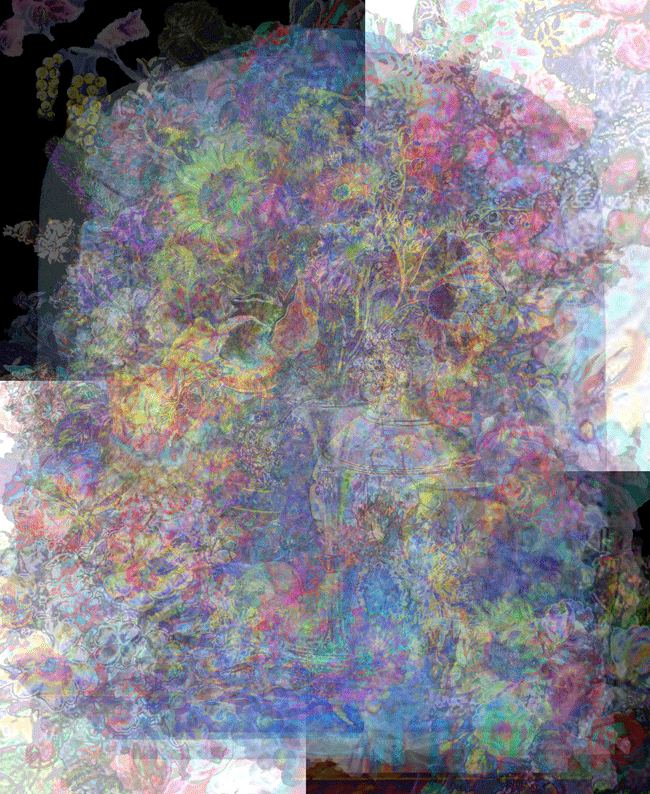








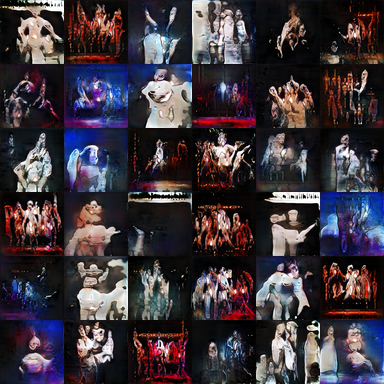





Project:
Image Processing 200+ image sets
Time & Technology, UT Austin
Fall 2021
Assignment: Use image scrapers to download sets of ~200 images from a single commerce website, or that have a relationship (image results from a specific word search, for instance). Use batch image editing to create single images from image sets. Analyze what kinds of stereotypes arise in image/word relationships.



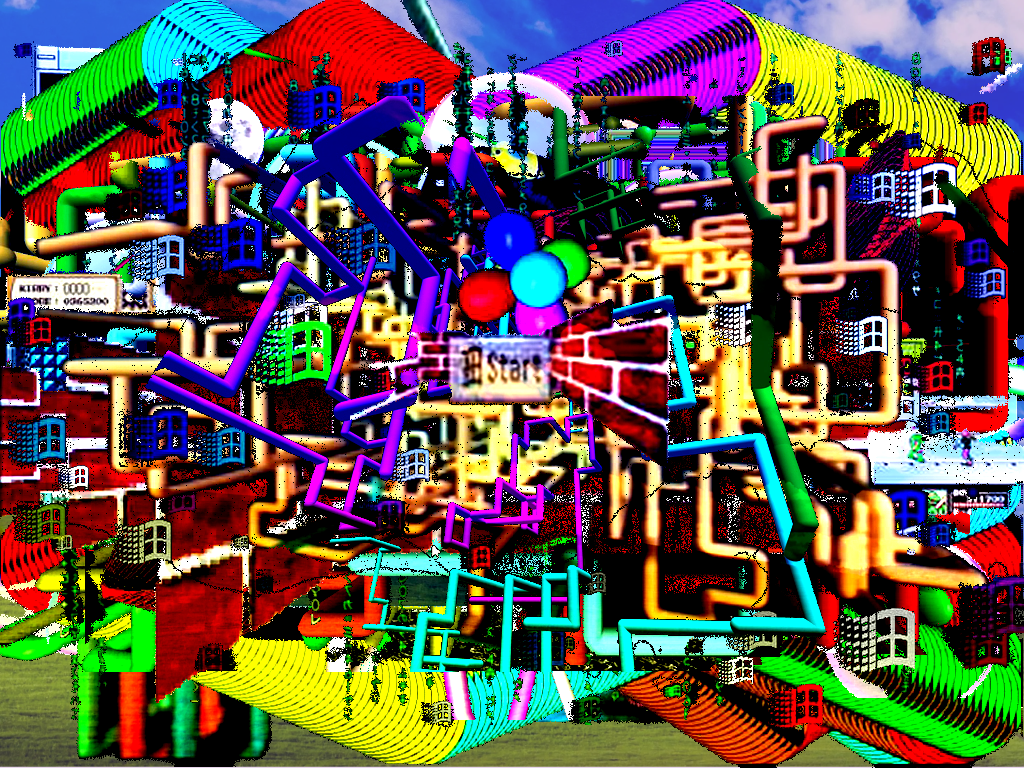

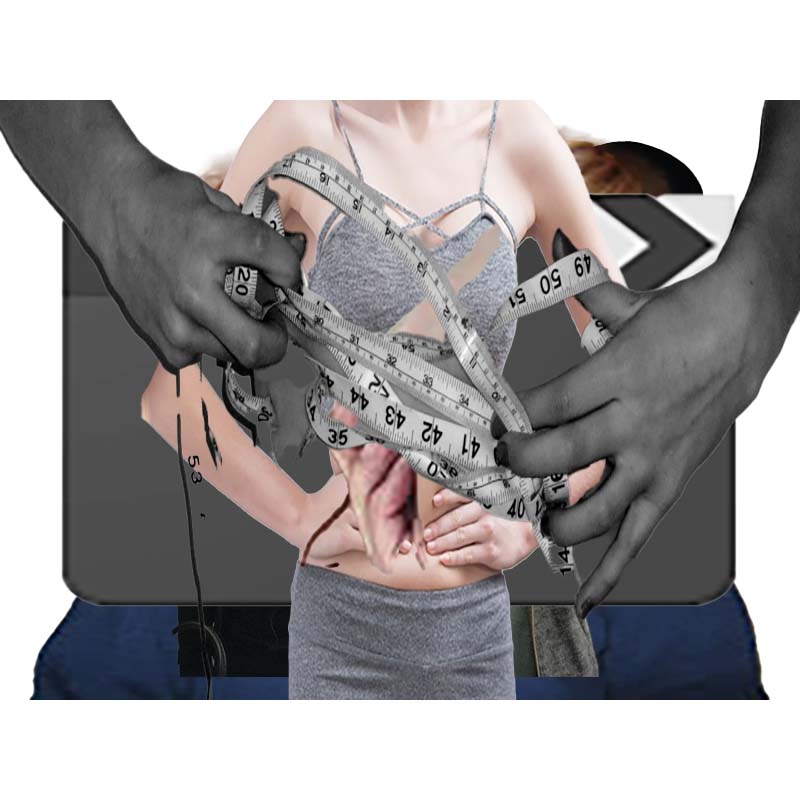


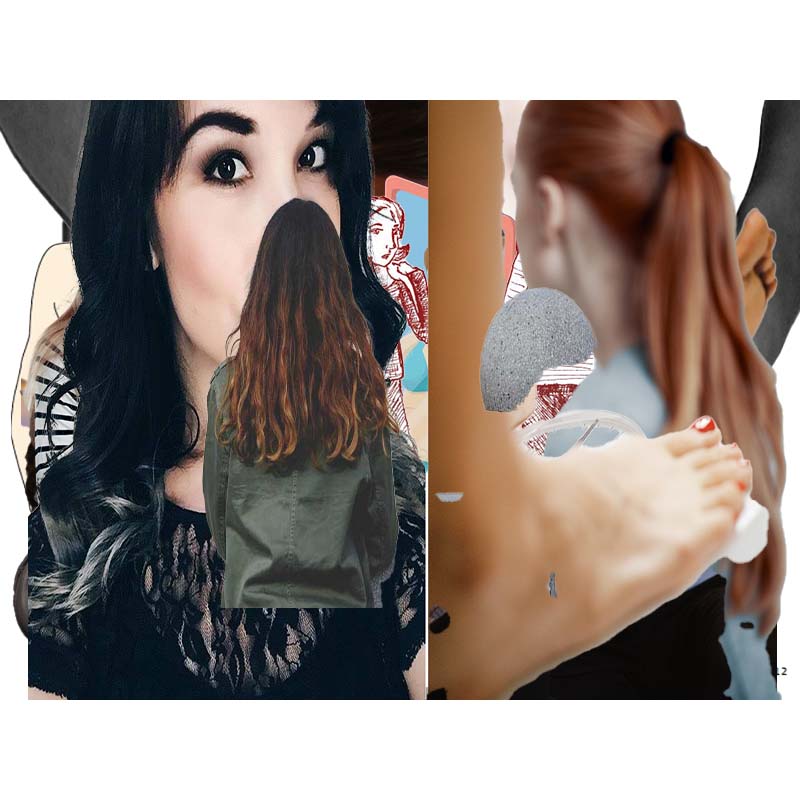


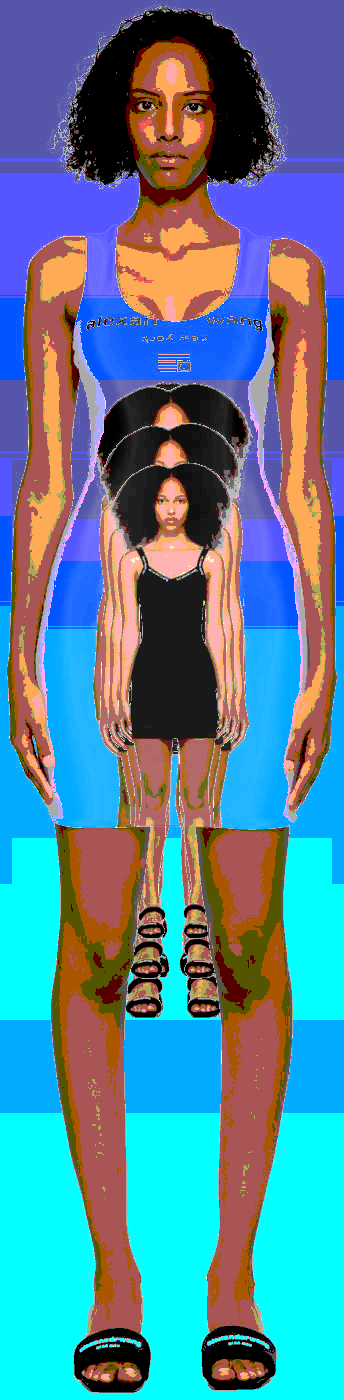

Project:
Found Typography Zines
Core 2-D, UT Austin
Fall 2021
Assignment: Using found typographic samples from a single location, develop creative layouts and experiment with collage and scanning. Layout images into a zine for print.









Project:
Online Avatars
Introduction to Digital Art, Scripps College
Spring 2019
Assignment: Use a 3-D character creator and stock photography to create composite images and a character/story in the format of an Instagram Profile and series of posts. Consider tropes and clichés of online personae. Inspired by Amalia Ullman’s Excellences and Perfections
![]()
![]()
![]()
![]()
![]()
![]()
![]()
![]()
![]()
![]()
![]()
![]()
![]()
![]()





Project:
Subtractive Imaging
Introduction to Digital Art, Scripps CollegeFall 2018
Assignment: Remove something seamlessly from a series of images to create new meaning.


















Project:
Futurological Products
Introduction to Digital Art, Scripps CollegeFall 2018
Assignment: Invent a new word or concept for a product or thing that does not yet exist. Illustrate this concept in an image, copying vernacular advertising styles if they apply.










Project:
Vanitas
Introduction to Digital Art, Scripps CollegeSpring 2018
Assignment:
Create a still-life composite image loosely based on Vanitas paintings, 1970’s Photorealism, or contemporary photomontage. Artificial shadows, reflections, and some painted content required.

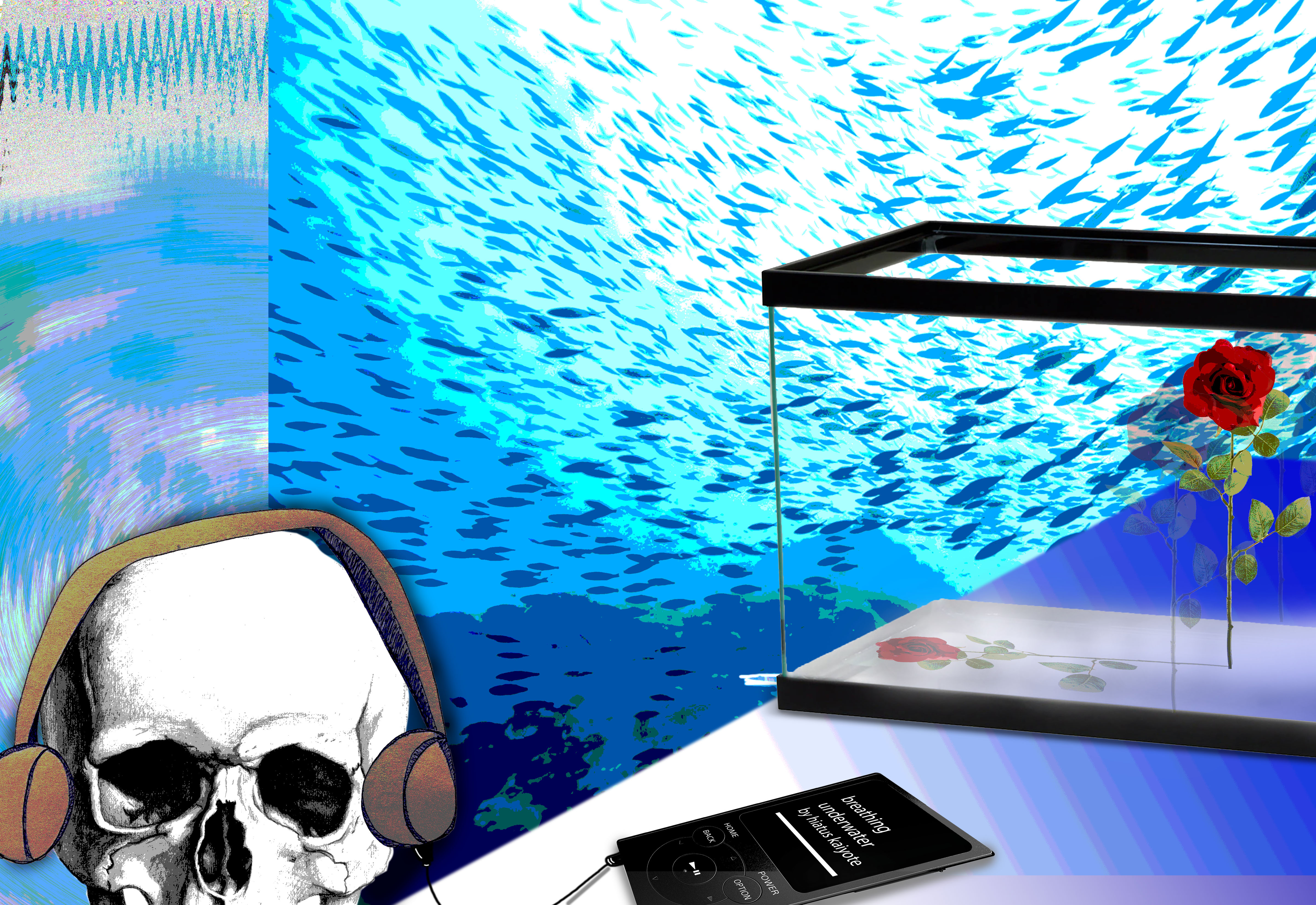









Project:
Digital Decay
Fundamentals of Digital Media, UC Irvine Fall 2015 and Spring 2016
Assignment: Find a a photograph from before 1970. Use combinations of destructive editing tools to transform the image by intentionally degrading the information. Examples: oversharpening, pixilation, over blurring, colorizing, and so on. Make 4 distinct variations
Objective: To draw comparisons between the loss of digital information with the passing of time; to teach students about image resolution and how to create custom “filters” in Photoshop.
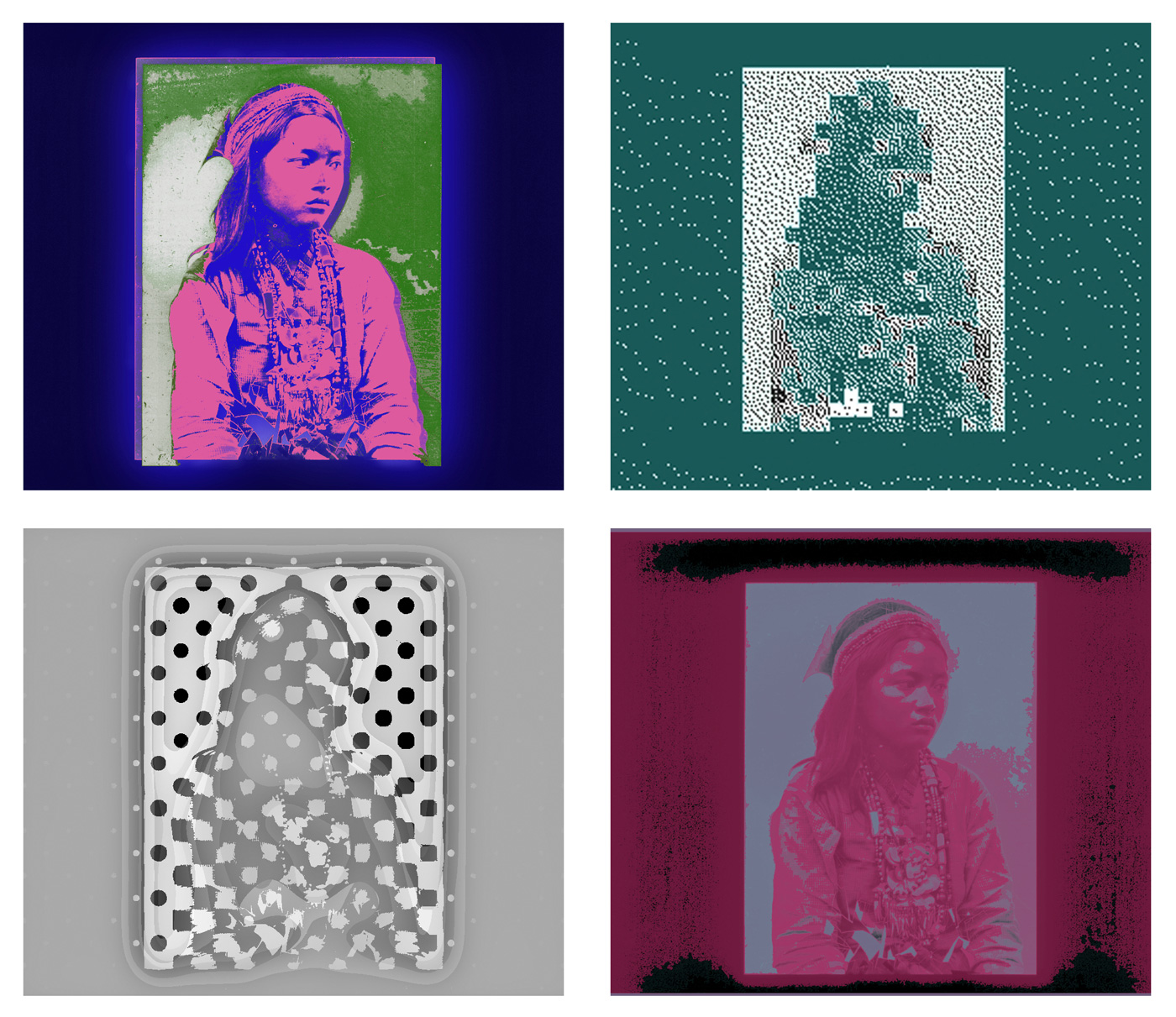



Project:
Symbols and Signs
Fundamentals of Digital Media, UC IrvineSpring 2016 and Fall 2016
Assignment: Make a set of 4-6 vector shapes. Combine them into a cohesive set of characters; a kind of “alphabet.”
Objective: To learn vector tools; to begin to think about symbolic meaning in design; to make many iterations before the final set.




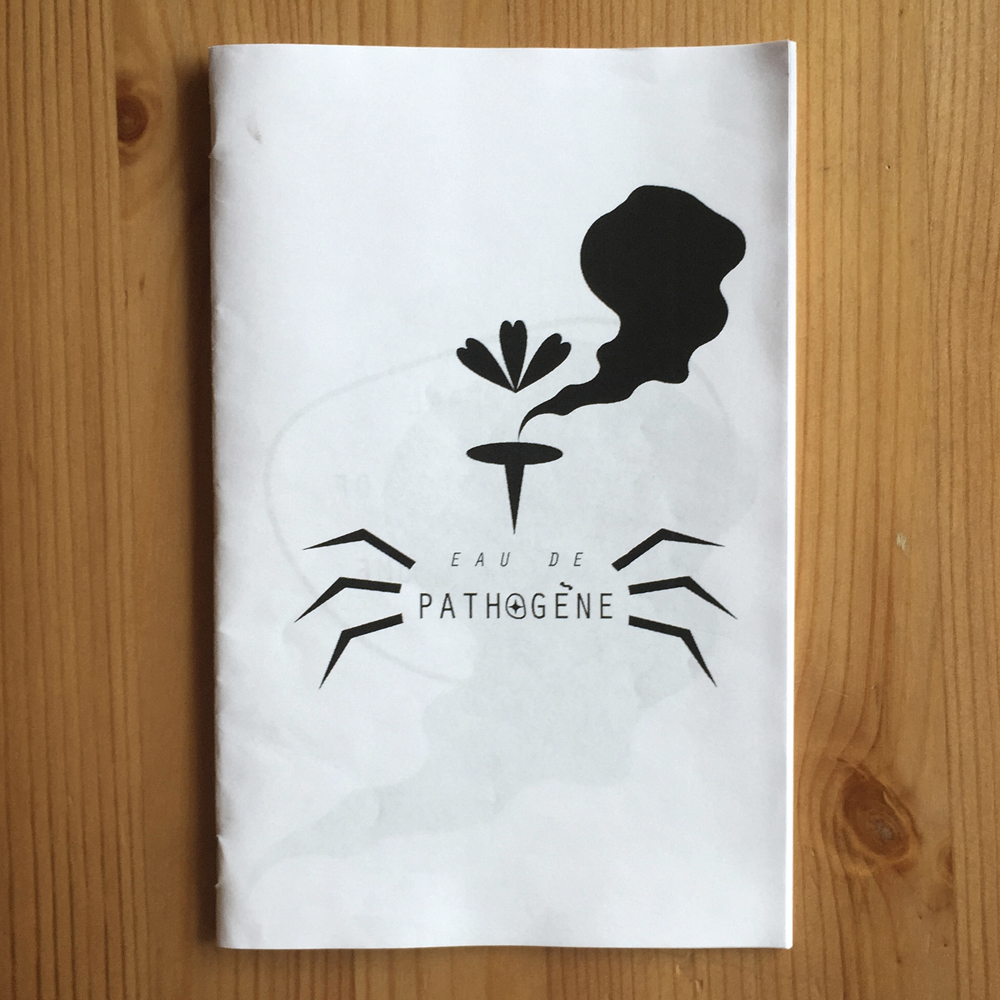


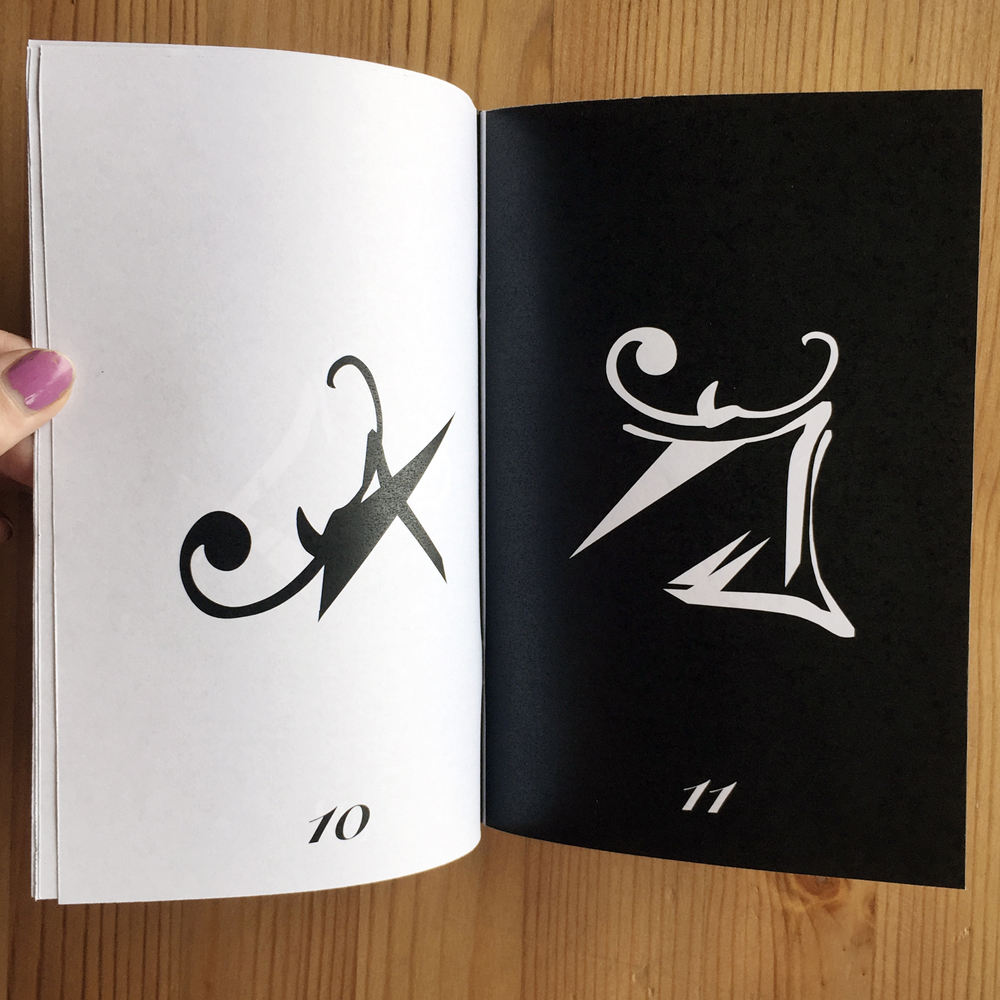



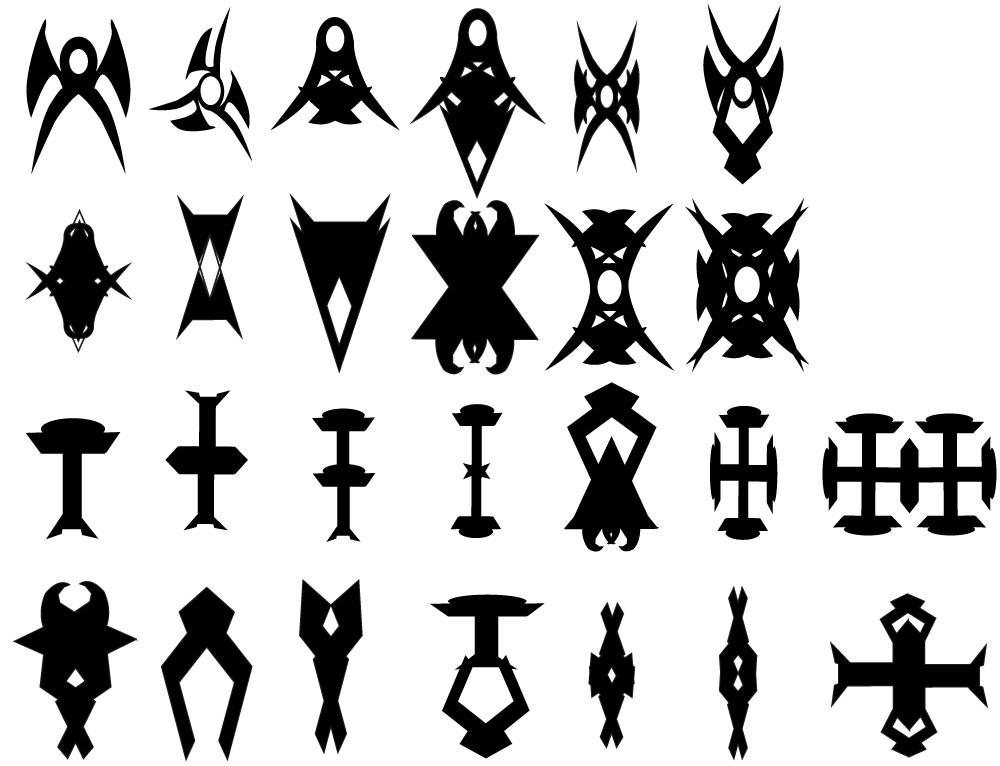

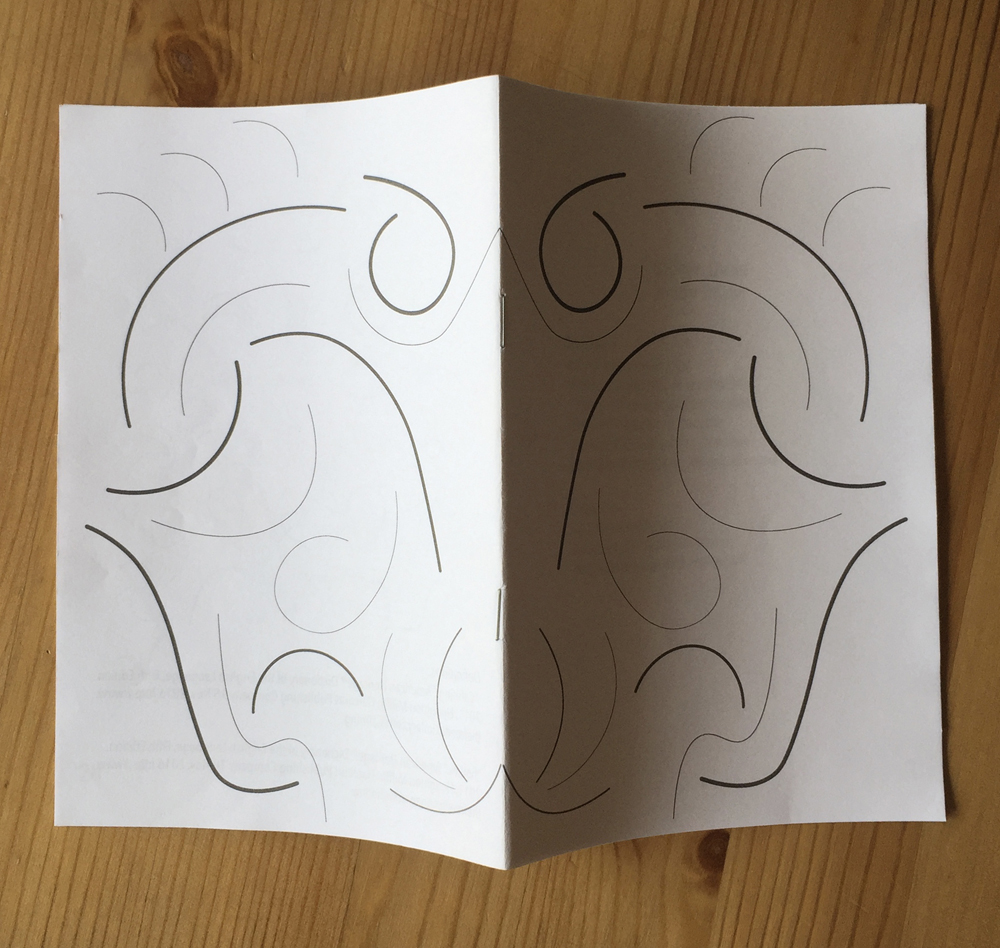




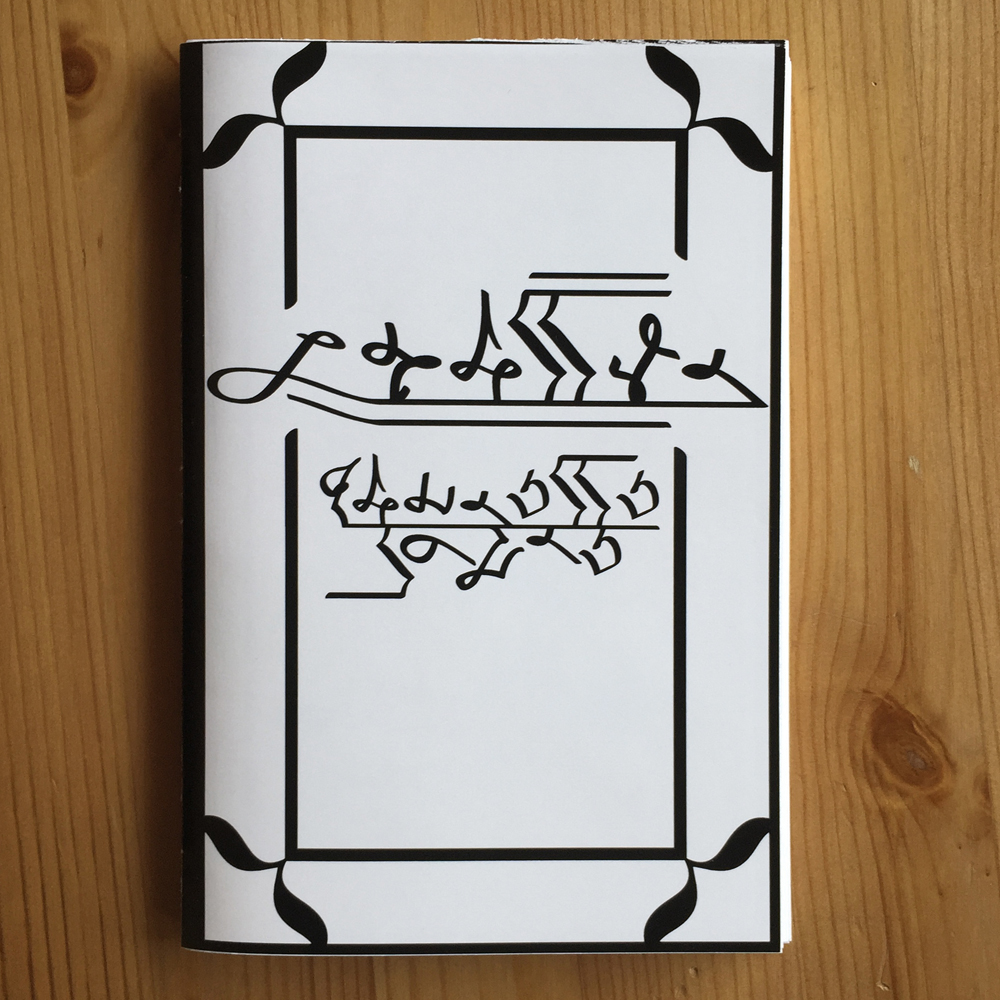



Project:
Desktop as Landscape
Fundamentals of Digital Media, UC IrvineFall 2016
Assignment: Translate a screenshot of your desktop into a version of a found artwork of your choice. Use only pixels and materials from the screenshot to fully re-create the artwork.
Objective: To understand digital spaces and the specificities of the medium: copy, paste, and undo. Introduction to basic Photoshop tools and concepts, image size and resolution.
From left to right: desktop image, art image, end product.
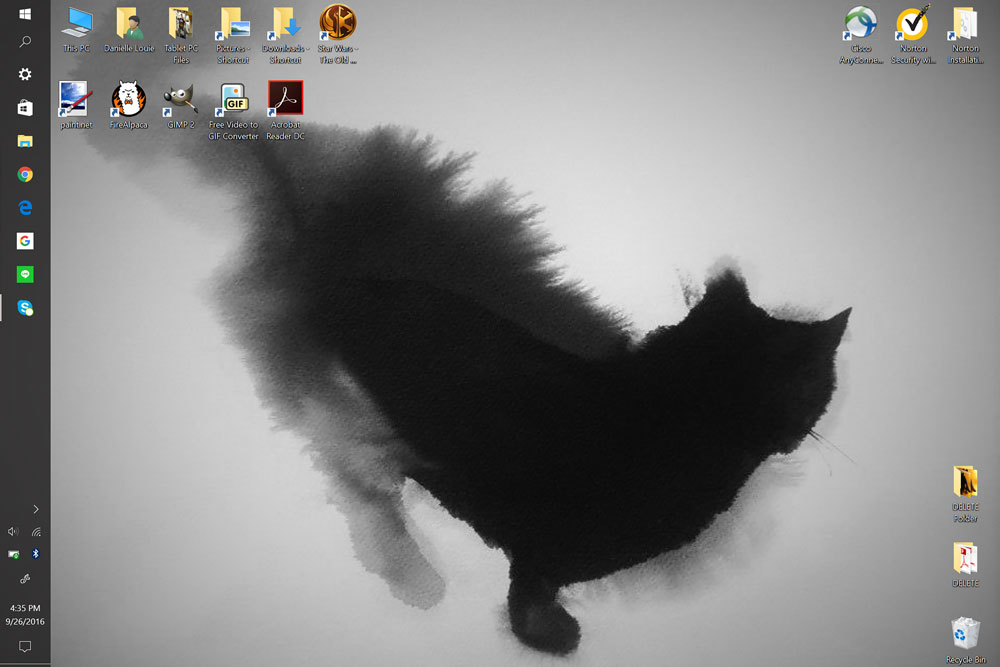

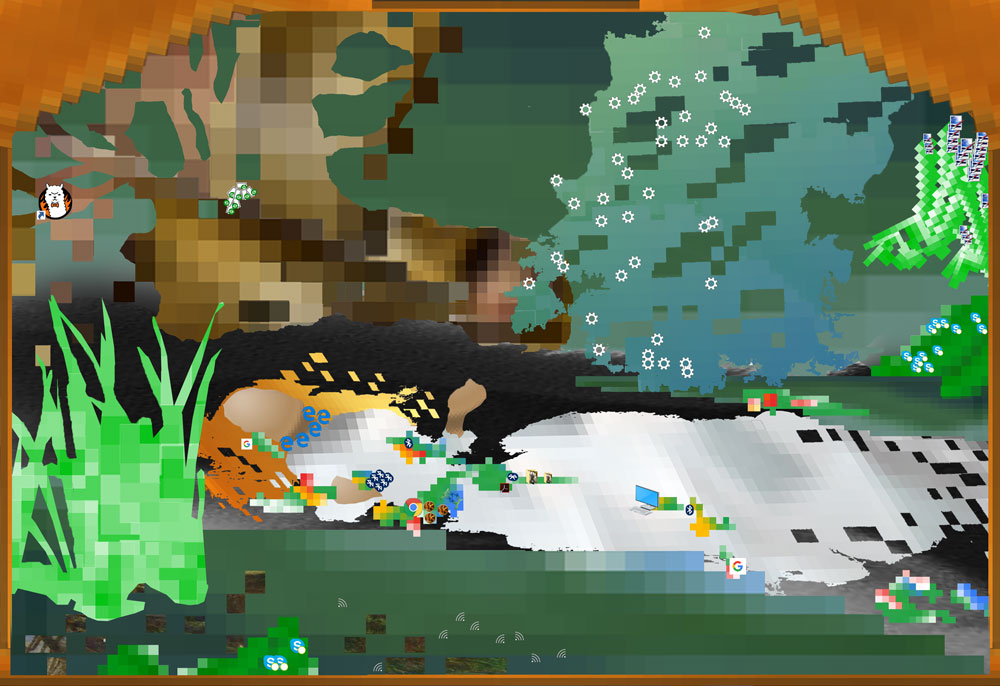






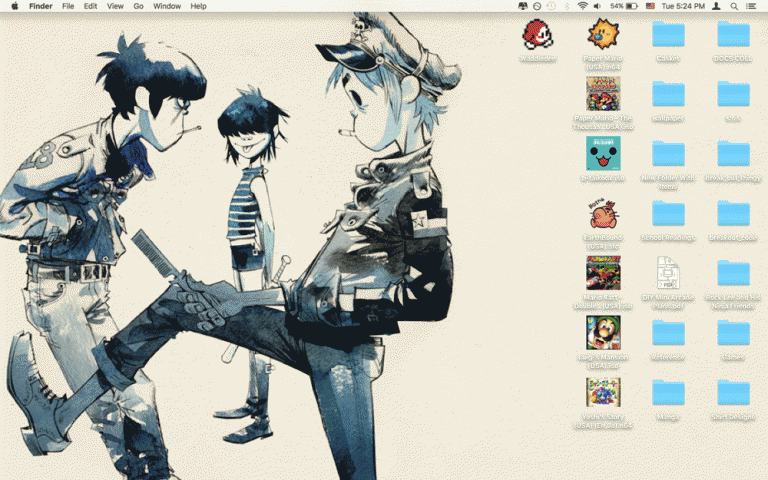
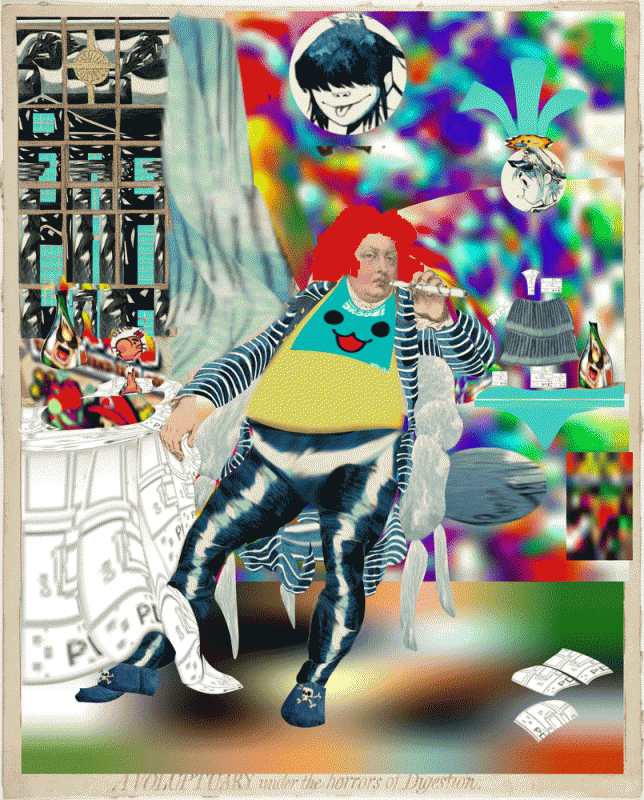
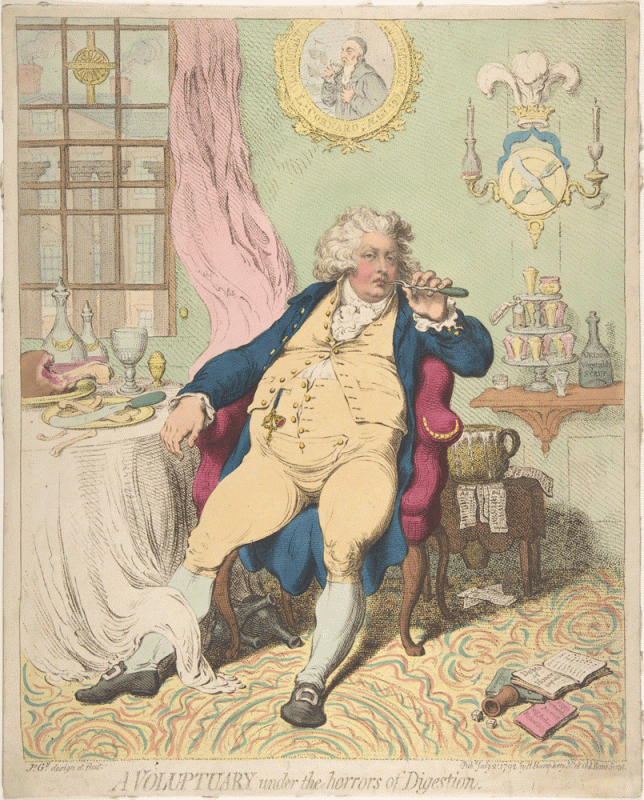



Project:
Corporate Combinations
Fundamentals of Digital Media, UC IrvineFall 2016
Assignment: Choose 2 major brands and combine their language and iconography. Work in both digital and analog spaces to design a poster tryptych. Emphasis on experiments in scanography/xerography.
Objective: To introduce a sense of play and experimentation in design; to get students accustomed to move out of the computer, work in analog, and then process the analog work back into a digital space.
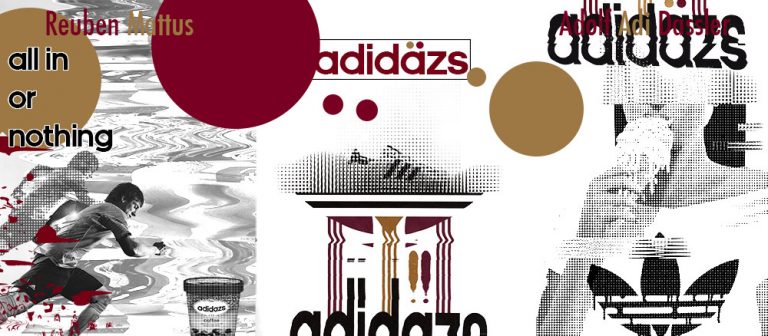


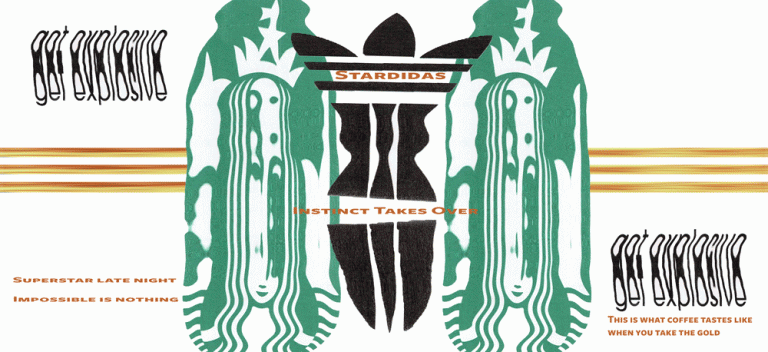




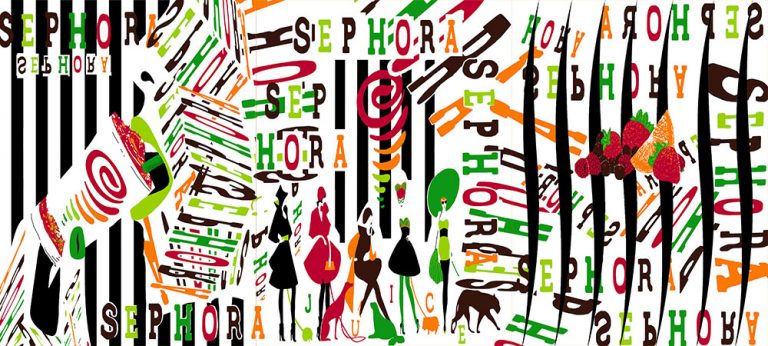


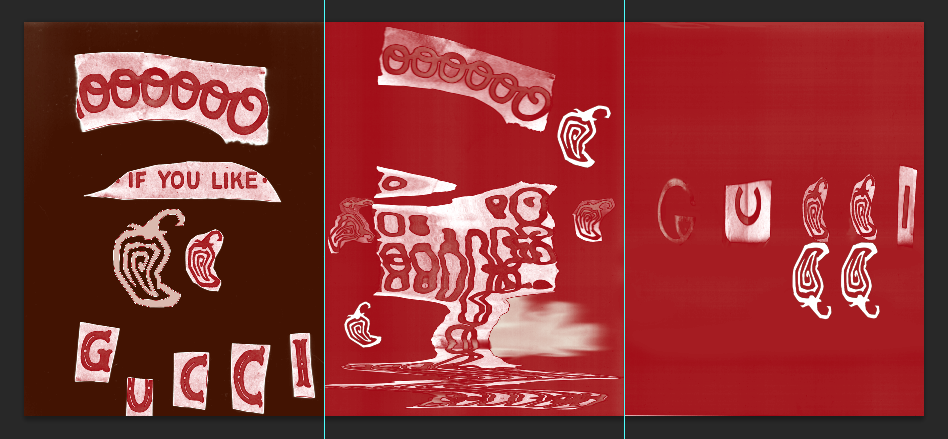



Project:
Deck of Cards
Fundamentals of Digital Media, UC IrvineFall 2016
Assignment: Design a suite from a deck of cards, inspired by an art/design subject of your choice, with a restricted color palette
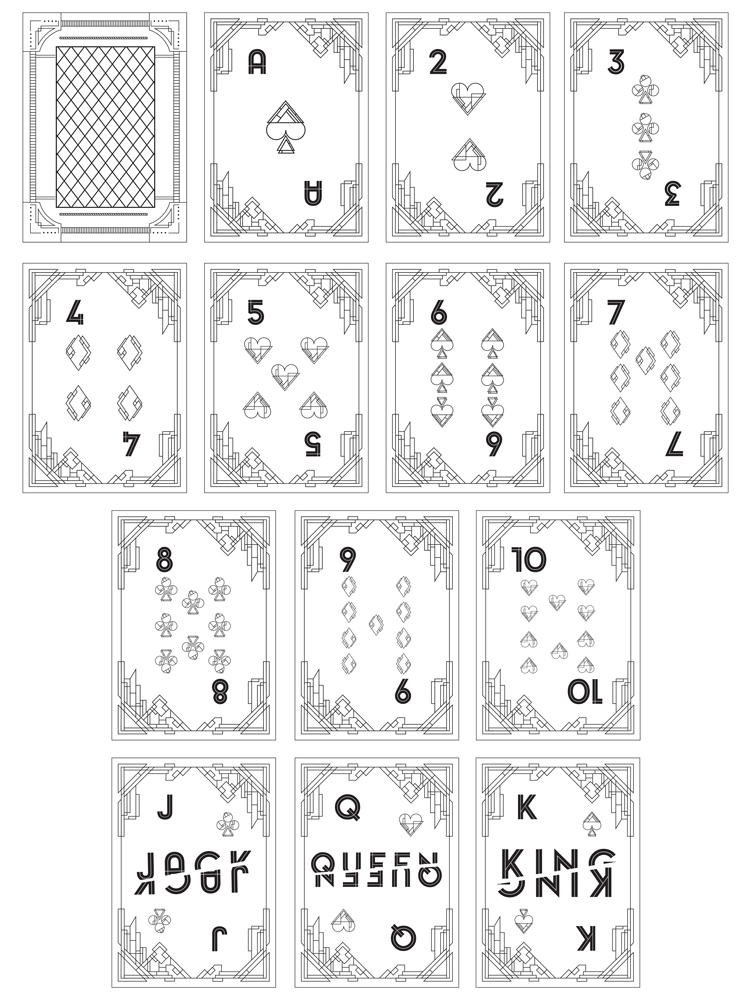

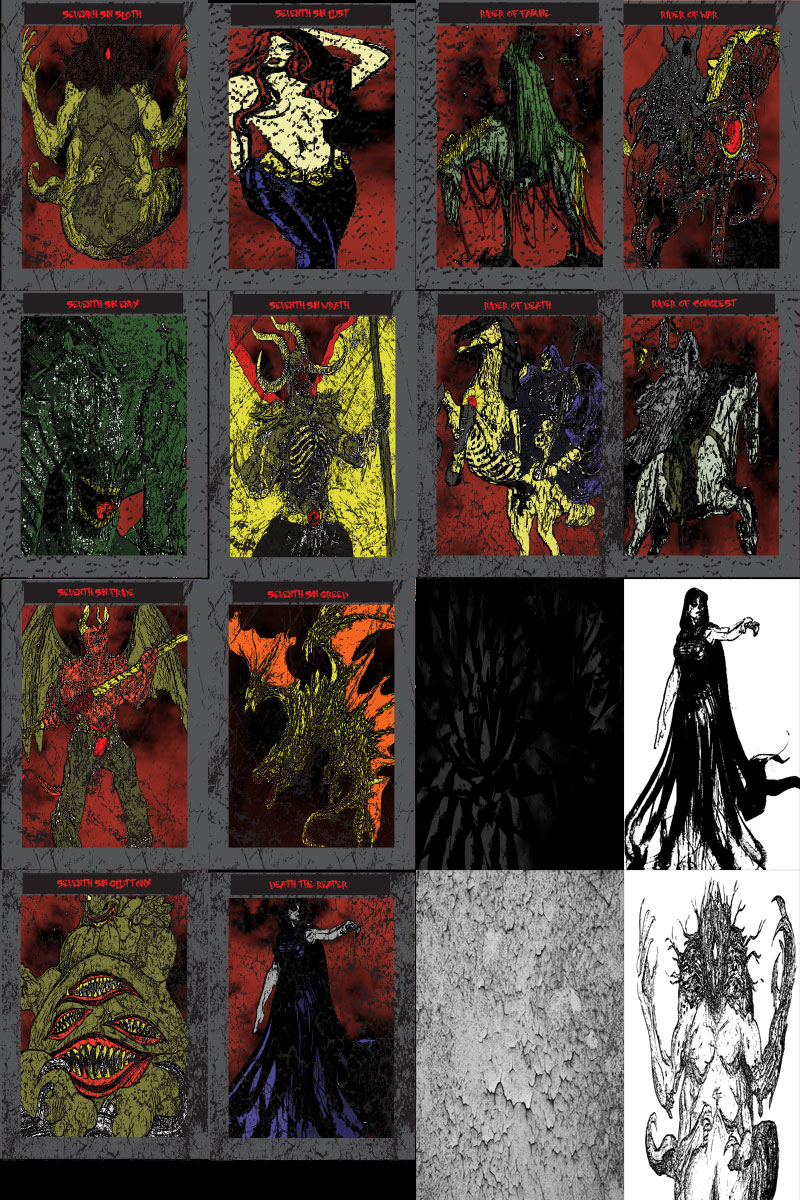






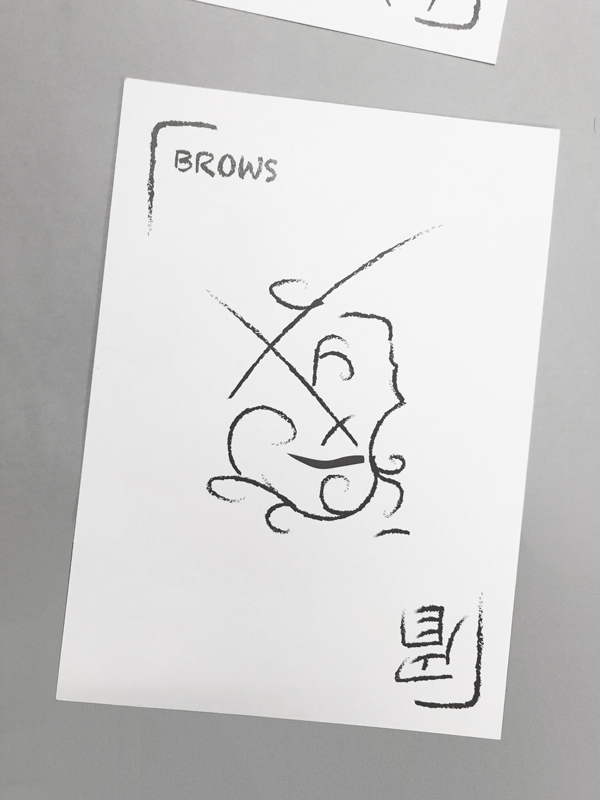

Project:
Infographic Books
Fundamentals of Digital Media, UC IrvineSpring 2016
Assignment: Design a folding or loose-leaf book of infographics around a subject of your choosing, with an emphasis on collecting data based around your personal interests and experiences.